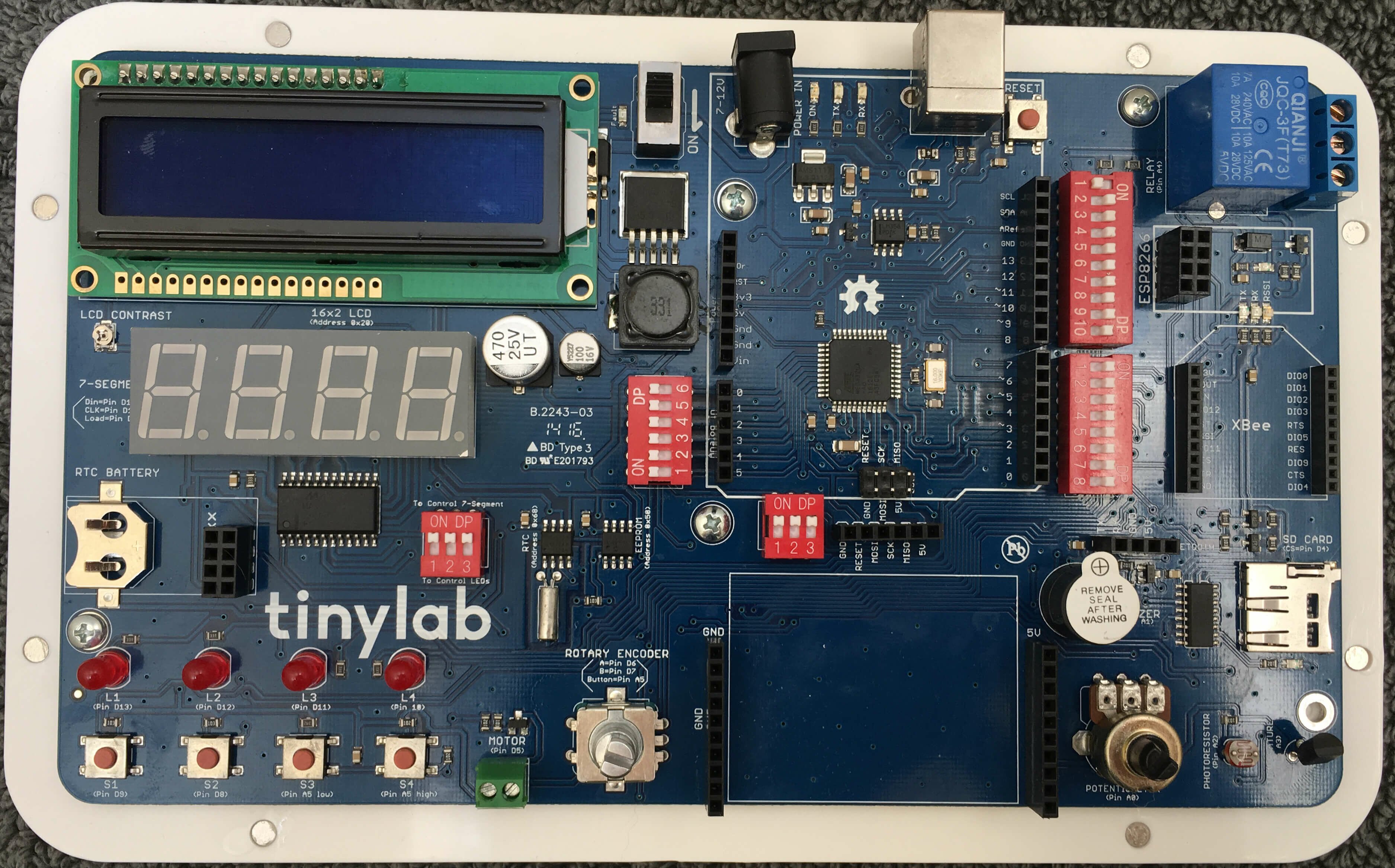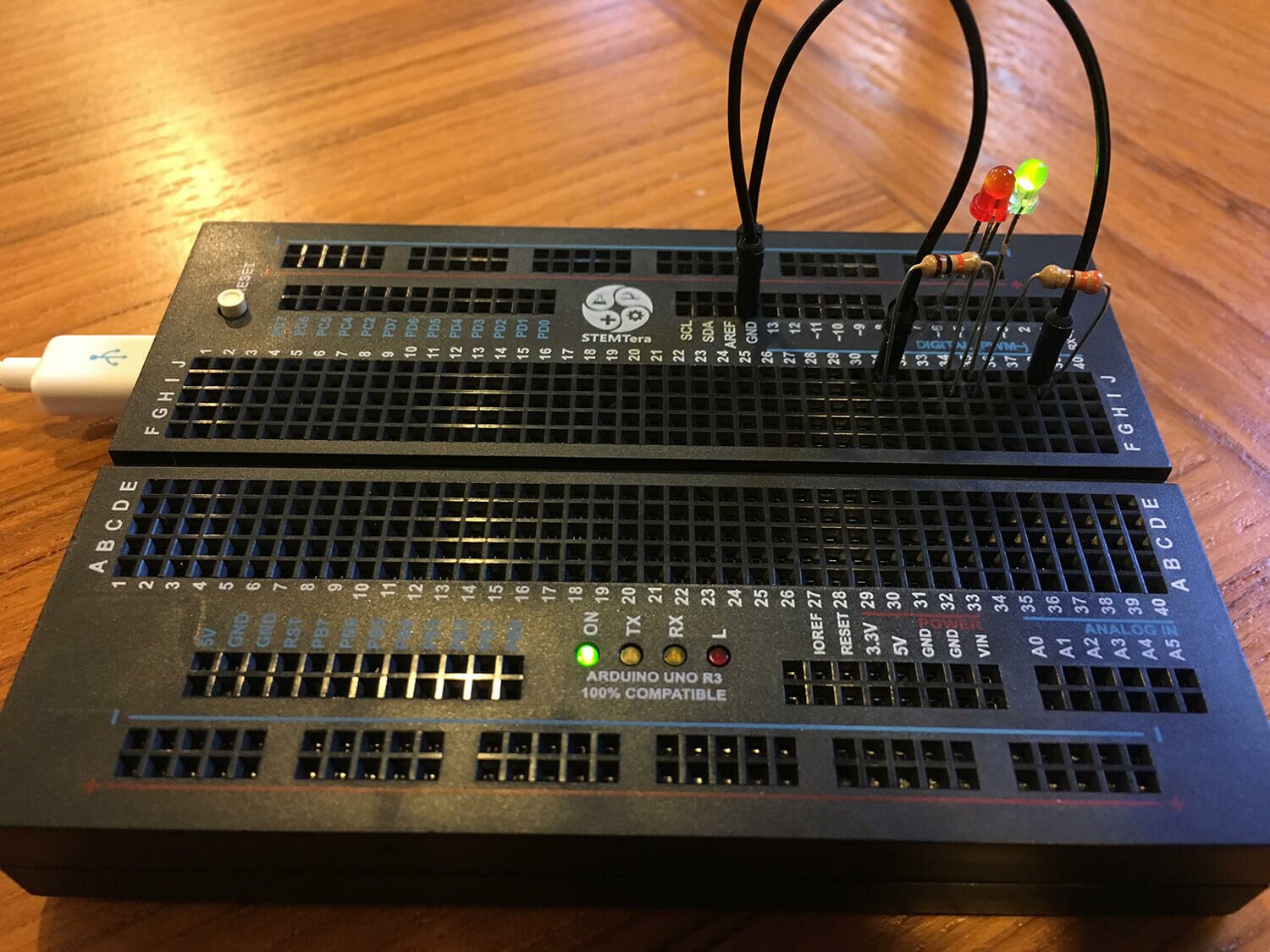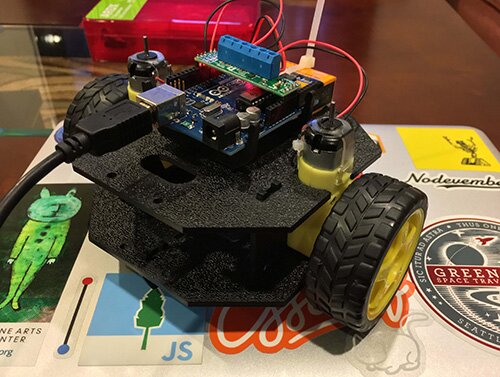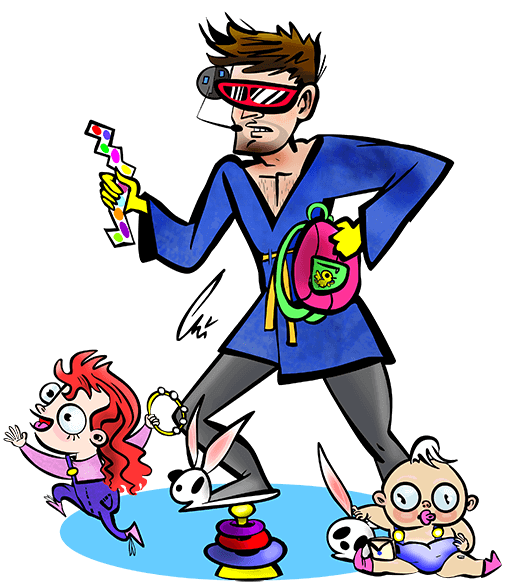Excluding sites from your Google search results.
As I've been searching for assets to support my laser-cutting endeavors, I've become quite irritated with Pinterest results which are lists of unrelated stuff. Fortunately, Google offers some solutions:
First off, you can exclude a site from the search results. Just use this for your search: plant vine svg -pinterest.com That will search for plant vine svgs, but not show you any results from Pinterest. The trick is putting the dash/negative sign just before pinterest.com.
Of course, this can exclude any site from search results. If one was so inclined, one could edit certain bookmarks on others' computers to remove, say Fox News for example. Just in case you're visiting your parents' house, for example.
Second, you can force any keyword in your search results with something like this: plant vine "svg" That will only show results with the keyword "svg" in the results. The trick is putting that keyword in quotes. In my specific case, it tends to show results with that file in them, but often times they're for sale.
Happy searching!
Permalink
Tags: google, tooling